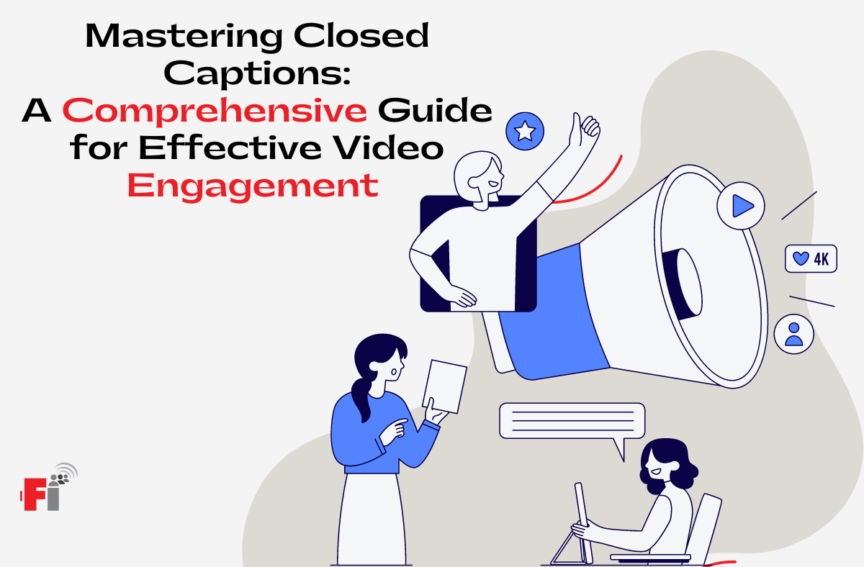Recent studies, including Verizon’s finding that 80% of viewers are more likely to watch a video to completion with closed captions and Meta’s revelation that captions can boost watch time by 12%, underscore the importance of this feature. Closed captioning not only broadens your audience reach but also enhances accessibility for those who are deaf or hard of hearing. To maximize the impact of your video content, understanding how to effectively implement closed captions is crucial.
Essentials for Writing Closed Captions and Subtitles:
Creating closed captions requires minimal equipment but a good deal of focus and skill. Here’s what you need:
• High-Quality Video/Audio File: Clear audio is vital for accurate captioning.
• Computer/Laptop: Essential for multitasking and editing caption files.
• Headphones: Crucial for concentration and isolating audio from background noise.
• Listening and Comprehension Skills: Necessary for interpreting and transcribing dialogue.
• Typing Speed: A faster typing speed significantly reduces captioning time.
• Patience: Especially important when dealing with muddled or low-quality audio.
Five Steps to Write Closed Captions Effectively:
1. Set Up Your Workspace: Use a media player and a text processor side-by-side for efficiency. Google Docs is recommended for its autosave feature.
2. Begin Transcription: Format your transcript with timecodes, speaker names, and dialogue. Transcribe the speech and mark unclear parts for later review.
3. Proofread Your Transcript: Check for errors and clarify any difficult parts. Speed up the video during proofing for efficiency.
4. Convert to a Subtitle File: Transform your transcript into the correct subtitle format, such as SRT, ensuring each element is properly formatted.
5. Review Closed Captions: Test your captions with a media player, checking for accurate timing, sentence length, and overall readability.
Tips for Efficient Closed Captioning:
• Work in a Quiet Environment: Minimize distractions to maintain focus.
• Use Noise-Canceling Headphones: Ideal if a quiet space isn’t available.
• Choose a Comfortable Chair: Ensure you can work for extended periods without discomfort.
• Skim the Video First: Understand potential audio challenges before starting.
• Allocate Specific Time for Captioning: Dedicate focused time to ensure task completion.
Focus Insite: Your Professional Closed Captioning and Transcription Partner
While mastering closed captioning is beneficial, the process can be time-consuming and potentially overwhelming, especially if you’re juggling multiple projects. Focus Insite offers expert human transcription and closed captioning services, allowing you to focus on your core tasks while we handle the intricacies of accurate and effective captioning.
Discover how Focus Insite’s skilled transcriptionists can elevate your video content with precise closed captioning. Explore our range of human transcription services, including interview and academic transcription, designed to support your project’s unique needs. For all your transcription and closed captioning requirements, contact bids@focusinsite.com and let us know how we can assist you. Partner with Focus Insite and ensure your content is not only seen but understood and appreciated by all.